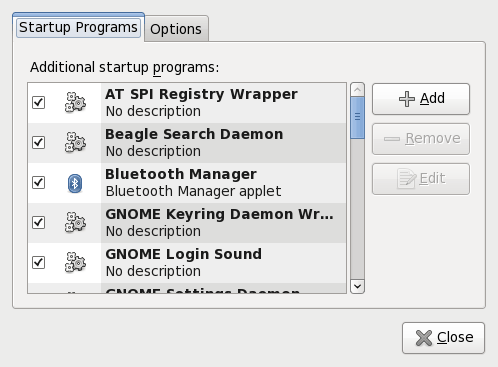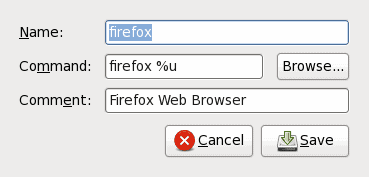|
-
3 questions verbose and fluxbox
1st question. at bootup, there is graphical and verbose, if I Alt F1/ F2 my boot up is ultra fast, if it runs graphical, its decent, but not as quick and I cant see any possible errors coming up. So, is there a way to make it only boot in verbose mode?
2nd question. is there a way to default your wifi connection at boot on fluxbox? or must I install wifi-radar and make it a painful issue of adding a string of txt in the sudoers file?
Last but not least #3. is there a better cd/dvd buring program that works well with gentoo/sabayon?
I know, 4th week into learning this linux stuff and I should settle down, like my soon to be wife tells me, but Im a perfectionist when it comes to how things look etc.....sorry if im being a pain in the A$s 
-
 Originally Posted by kiel
...if I Alt+F1/ Alt+F2, my boot-up is ultra-fast, if it runs graphical, it is decent, but not as quick...
I don't think switching to verbose mode helps in speeding up the boot process at all...
 Originally Posted by kiel
...is there a way to make it boot only in verbose mode?
You'll need to pass the splash=verbose parameter to the kernel in grub.conf/menu.lst. See this.
 Originally Posted by kiel
...is there a way to default (?) your Wi-fi connection at boot on Fluxbox?
What do you mean by default-ing a connection?
Fluxbox is just a window manager. What is the underlying desktop environment that you're using? (KDE, GNOME, Xfce, etc...?) All desktop environments come with some kind of utility for managing network connections (KNetworkManager, NetworkManager, etc.) You could try using one of those.
 Originally Posted by kiel
...is there a better CD/DVD buring program that works well with Gentoo/Sabayon?
If you're on KDE, there's K3B. On GNOME and Xfce, there's Brasero and XfBurn respectively.
Others include GnomeBaker (deprecated), Graveman (very, very old) and NeroLinux 3 (non-free).
Last edited by i845_; 04-22-2009 at 03:46 AM.
-
Fluxbox is just a window manager. What is the underlying desktop environment that you're using? (KDE, GNOME, Xfce, etc...?) All desktop environments come with some kind of utility for managing network connections (KNetworkManager, NetworkManager, etc.) You could try using one of those.
ok, for network manager, I read blackbelt jones's post on altering the menu, so how do I add the network manager to that? default is gnome.
thanks
pm for rent space
-
You need to add this to your auto-started applications:
Code:
nm-applet --sm-disable &
-
hmm
 Originally Posted by i845_

You need to add this to your auto-started applications:
Code:
nm-applet --sm-disable &
having a little trouble finding that
pm for rent space
-
Within the standard GNOME enivroment, you usually do that by visiting System | Preferences | Personal | Sessions, and then adding the command-line provided.
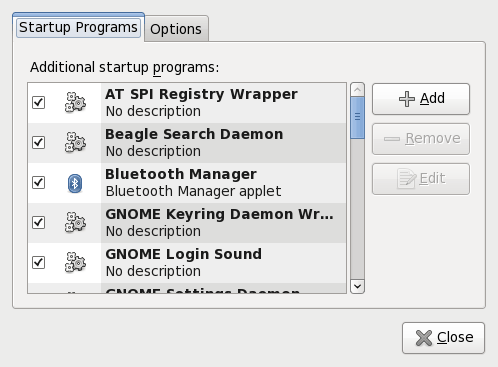
You need to click on Add.
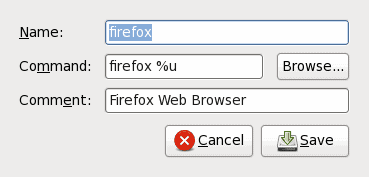
You need to insert the command-line in the text-box that says Command:.
I haven't used Fluxbox in conjunction with GNOME, so I can't tell you where to find the System menu within Fluxbox.
BTW, doesn't Network Manager get auto-started by default in GNOME?
Last edited by i845_; 04-26-2009 at 02:08 AM.
-
confused
I was aiming the questions twards fluxbox which I have installed.
2nd question. is there a way to default your wifi connection at boot on fluxbox? or must I install wifi-radar and make it a painful issue of adding a string of txt in the sudoers file?
Within the standard GNOME enivroment, you usually do that by visiting System | Preferences | Personal | Sessions, and then adding the command-line provided.
the system/prefs/personal isnt there just system/preferences is.....not sure why or if thats just the way my distro is.
wifi does run at gnome by auto, but I was looking to work more in flux, and I dont have wireless auto in flux 
pm for rent space
-
 wifi - still the issue wifi - still the issue
@ i485_
What do you mean by default-ing a connection?
Fluxbox is just a window manager. What is the underlying desktop environment that you're using? (KDE, GNOME, Xfce, etc...?) All desktop environments come with some kind of utility for managing network connections (KNetworkManager, NetworkManager, etc.) You could try using one of those.
Response: I use the default gnome network manager in gnome, and my system preferences table that you have in the image is not shown in my panel, so im thinking I will have to find the script and manually add it?
Response: is it possible to go to: su
XXXX
gedit /home/username/fluxbox/startup
and add "nm-applet networkmanager" to the string?
cracking my head on this wifi, i have an old laptop that runs sabayon/gentoo with ease with fluxbox, but wifi-radar makes it flip out, so im looking at default or other solutions..
any thoughts? 
pm for rent space
-
2 of 3 issues resolved
Ok, I have 2 of 3 issues resolved, the wifi is the big issue at the moment.
I made a edit to the fluxbox/startup
I added
nm-applet --sm-disable &
but it didnt correct the wireless issue, however if I open xterm and manually type it and close it out, it works fine... any suggestions?
pm for rent space
 Posting Permissions
Posting Permissions
- You may not post new threads
- You may not post replies
- You may not post attachments
- You may not edit your posts
-
Forum Rules
|
|




 Reply With Quote
Reply With Quote